Redeem Affiliate Code
Learn how to redeem an affiliate code.
Apply For Affiliate Program
Learn how to apply for the affiliate program on haunt.gg.
Affiliate Program Rewards
Check out all the rewards you can earn as an affiliate.
Redeem affiliate code
1
Open the Dashboard
Visit haunt.gg/dashboard.
2
Go to the Affiliate Section
Go to the Affiliate section under Applications & Business.
3
Redeem Code
Locate the Redeem Affiliate Code box, enter the code you want to use, and click Verify.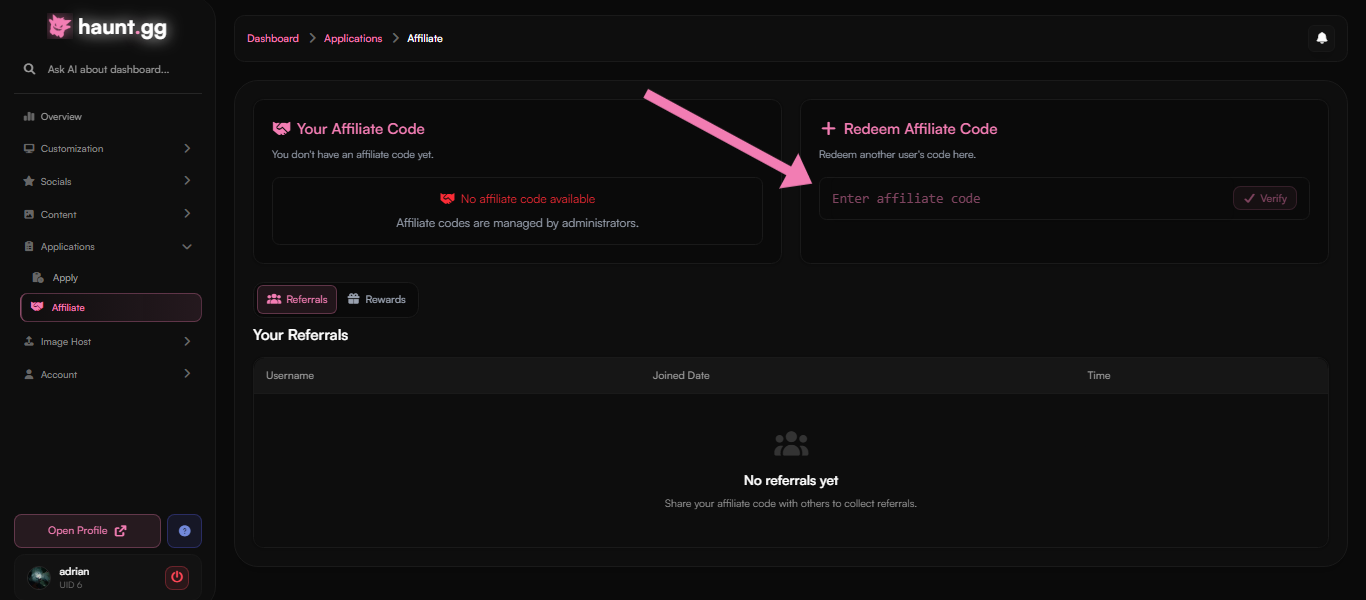
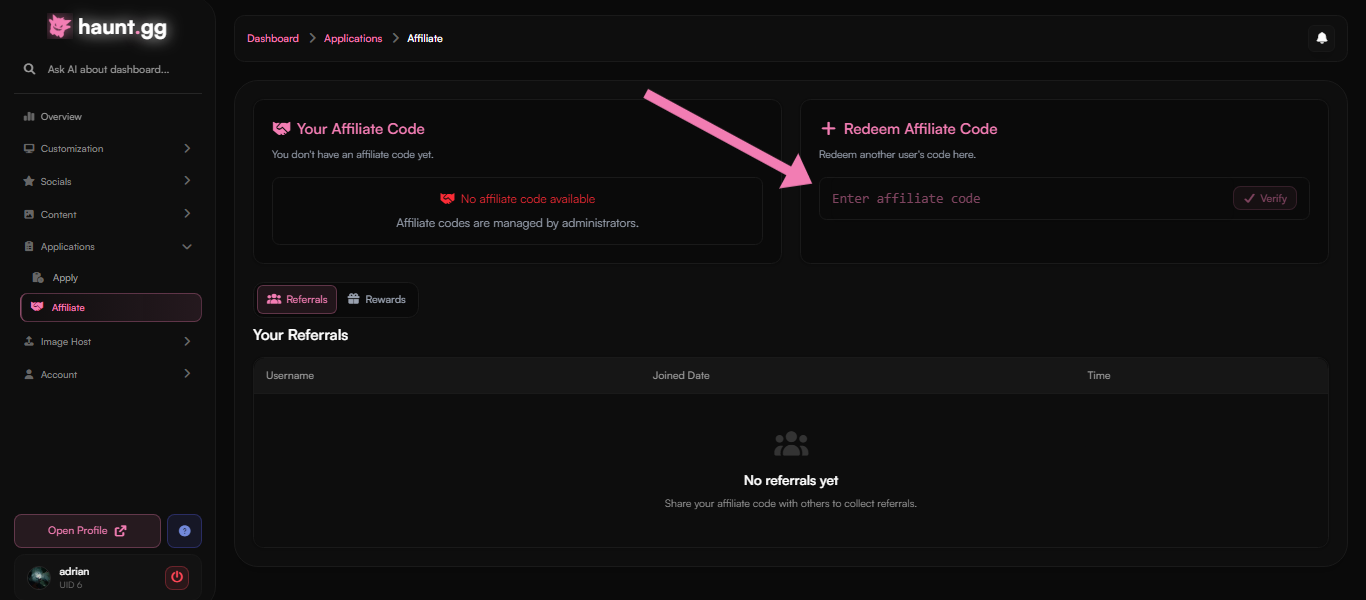
4
All Set
Once the code is verified as valid, you’re all set!
Apply for Affiliate Program
1
Open the Dashboard
Go to haunt.gg/dashboard.
2
Go to the Apply Section
Go to the Apply section.
3
Open the Affiliate Application
Open the application form for the Affiliate Program, or click here.
4
Submit Your Application
Click on Submit Application to complete the process.
5
Be patient
Please be patient while we review your application. Our team needs time to carefully review each submission.
- Haunt’s managers may reject your application or revoke your referral code at any time.
- Meeting the requirements does not guarantee acceptance.
Affiliate Program Rewards
| Referred Users | Reward |
|---|---|
| 5+ | Inviter Badge |
| 10+ | Custom Badge |
| 25+ | Premium |
| 50+ | Verified Badge |
Visit the Affiliate section on the dashboard to see how many people have used your affiliate code. Click on Rewards to redeem your rewards.

