Customize Badges
Learn how to customize your profile badges.
Badges
View a list of all badges that exist on haunt.gg.
How can I customize my badges?
1
Open the Badge Settings Page
Visit https://haunt.gg/dashboard/badges
to get started.
Badge Customization
1
Open the Section
Go to the Badge Customization section.
2
Start Customizing
You’ll find various options to personalize your badges—like glow, border,
and layout tweaks.
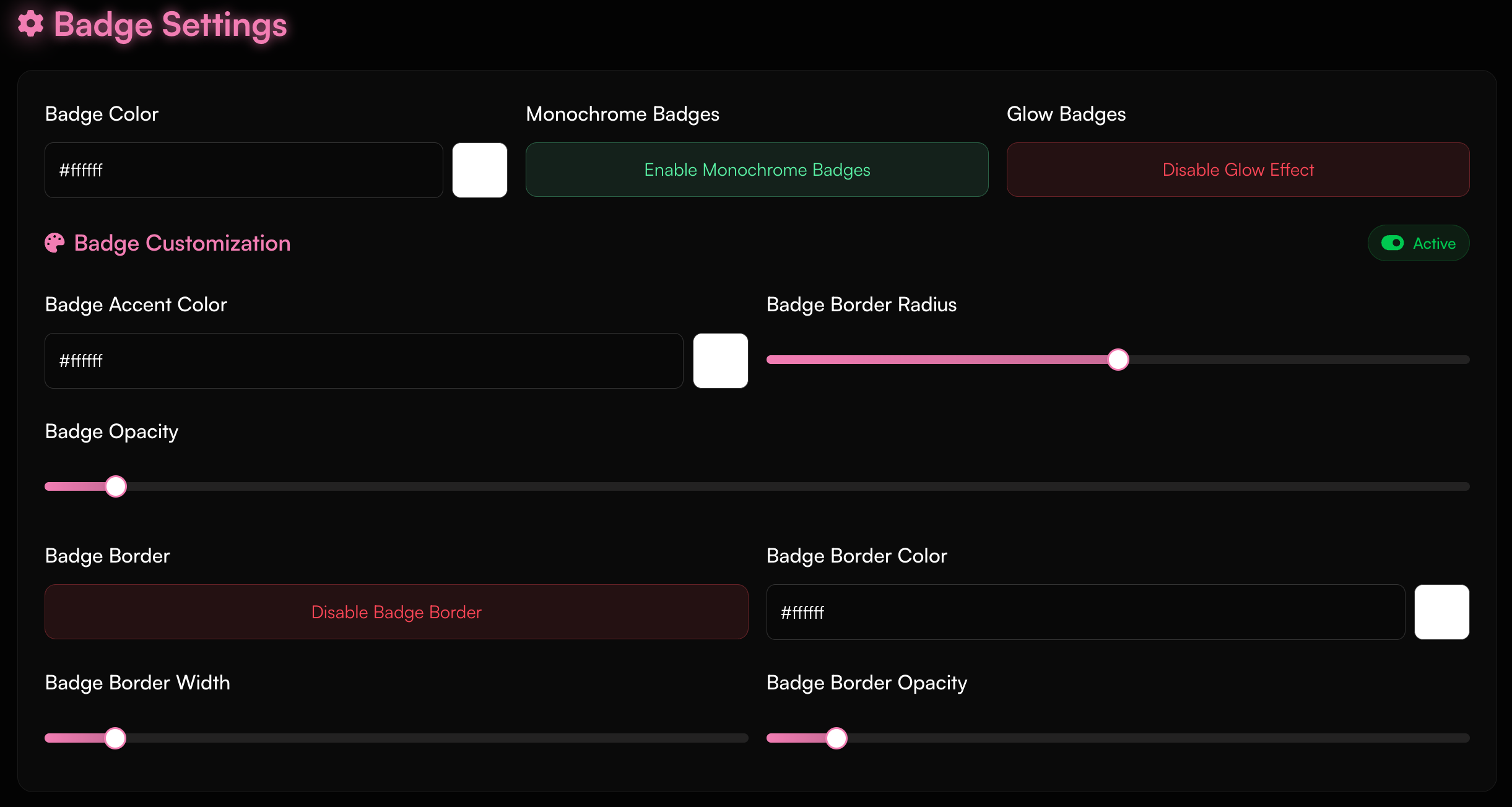
Badge Color Customization
1
Open the Color Settings
Go to the Color Customization section.
2
Explore the Options
The following features are available:
- Badge Color: Select a base color using the color picker or hex input.
- Monochrome Badges: Apply a singular badge color selected to the left for a cleaner look.
- Glow Badges: Enable glowing outlines around your badges for extra emphasis.
- Edit Badge Color: Set a specific badge color using a hex code or the color slider.
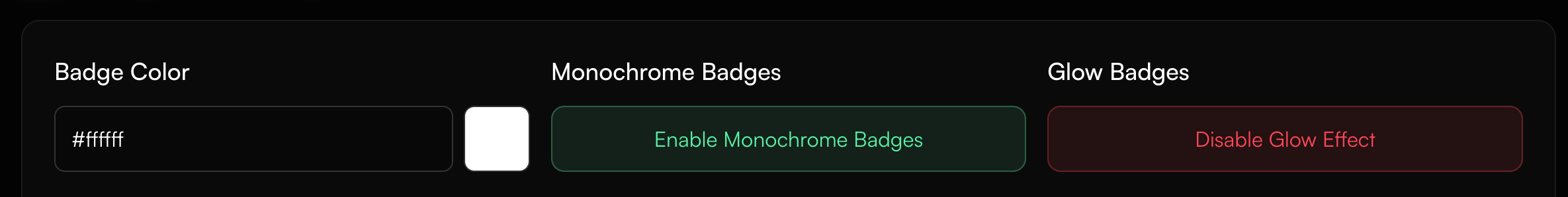
1
Open Badge Settings
Go to the My Badges section.
2
Explore the Options
The following features are available: - Edit Badge Color: Set a specific
badge color in the hex code or slider selection menu. - Reset to
Default: Will reset to default badge color.
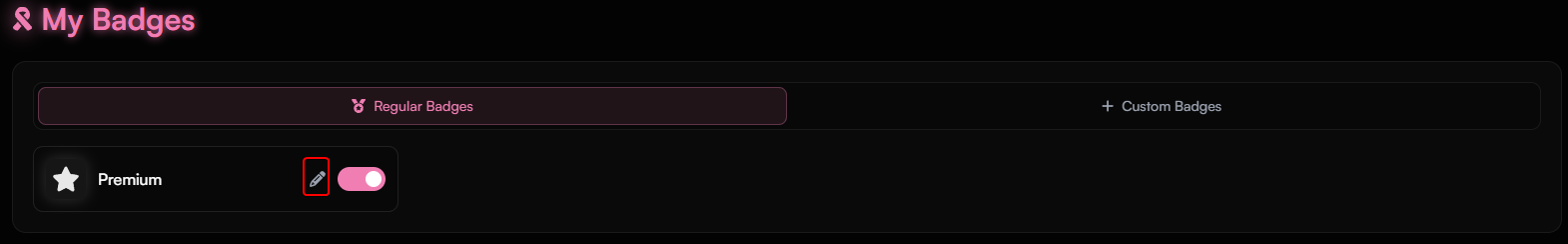
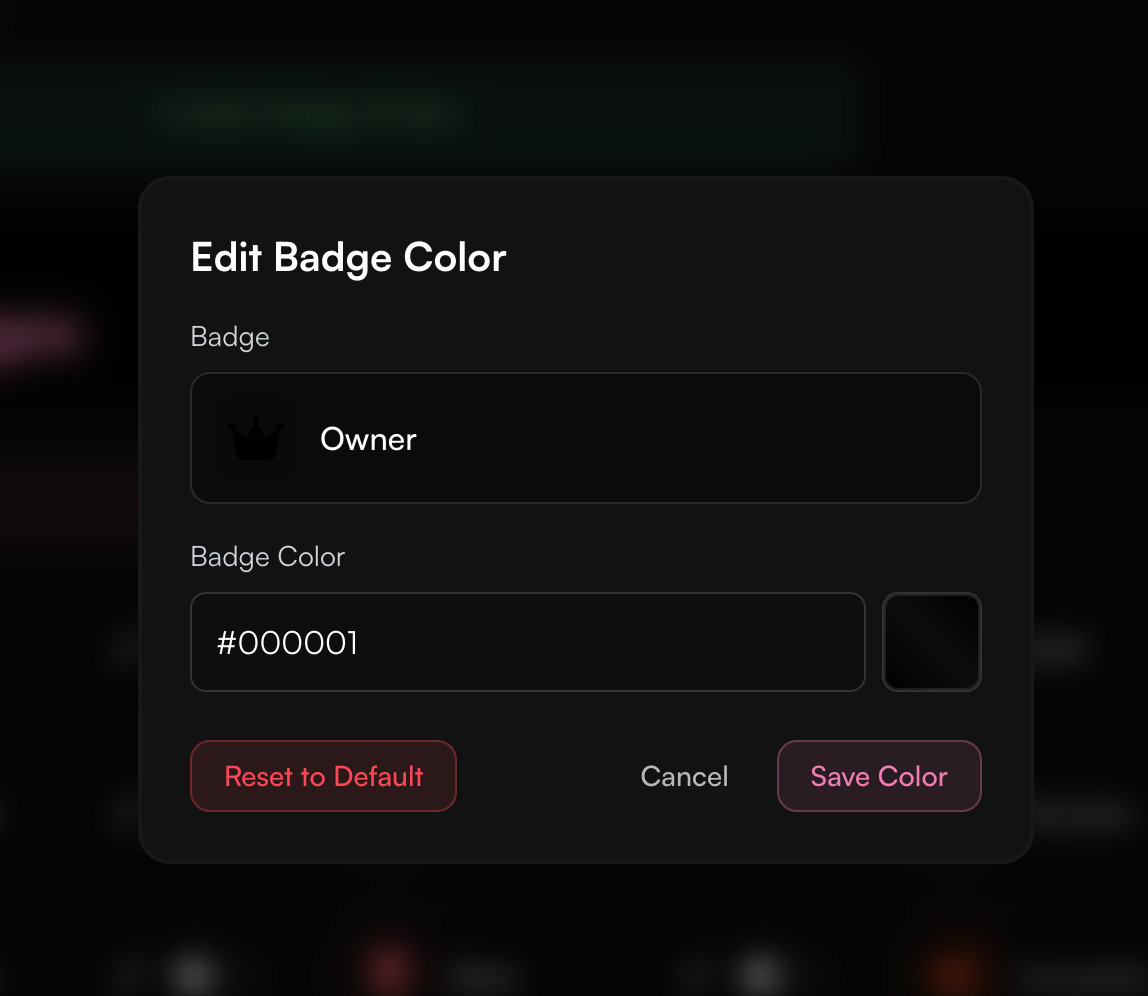
If Monochrome Badges is enabled, it will override all other color
settings—even custom ones.
Badge Card Customization
1
Access the Card Settings
Scroll to the Badge Card customization section.
2
Adjust Card-Specific Visuals
The badge cards (the containers holding the badge icons) have independent
styling options: - Accent Color: Adds a subtle highlight around the
badge frame. - Border Radius: Set how wide the corners of the card
appear. - Border Opacity: Set how transparent the background of the
badges appears. - Badge Border: Enable/disable the border.
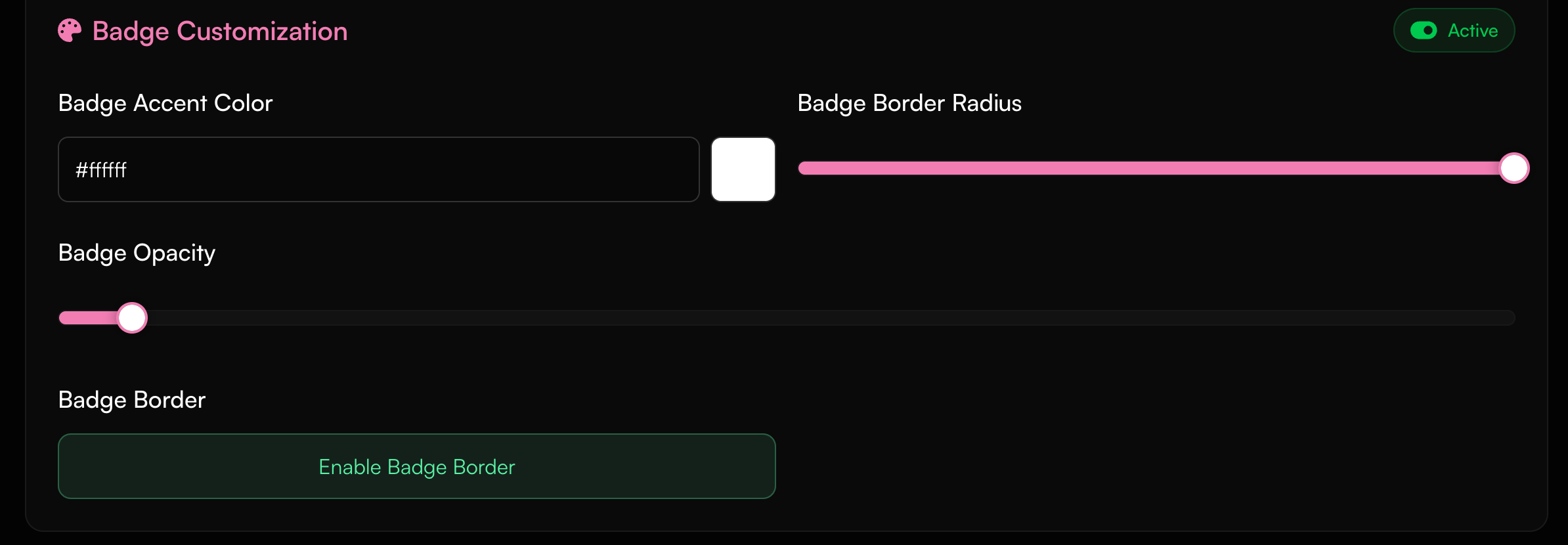
Card customization affects the background container for badges, not the
badge artwork itself.
Badges
Owner Badge
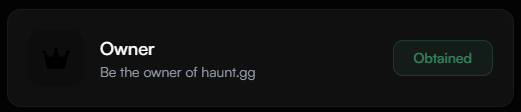
Manager Badge
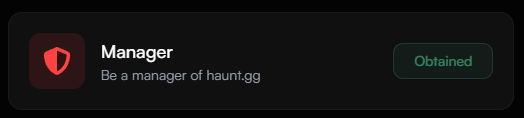
Staff Badge
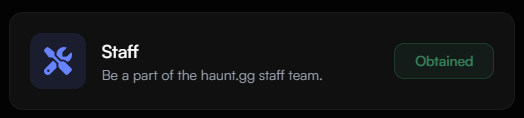
You can apply to become a staff member here.
Helper Badge
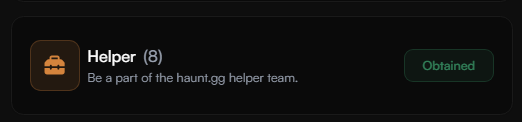
Helpers will be handpicked by the owner & managers. To be a helper, you should be Active in the server and Help members in support.
OG Badge
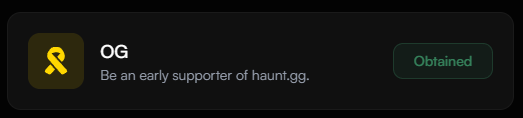
This badge is no longer available to new users.
Verified Badge
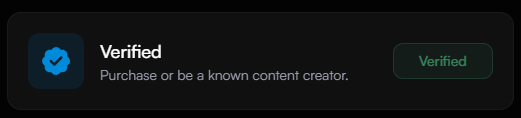
Bug Hunter Badge
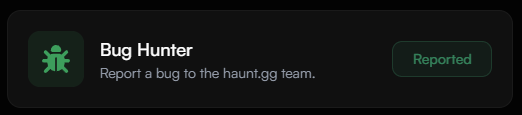
Donor Badge
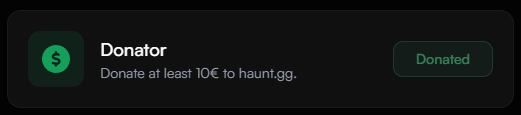
You can purchase a donator badge here.
Premium Badge
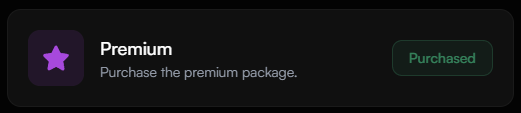
You can purchase a premium subscription here.
Server Booster Badge
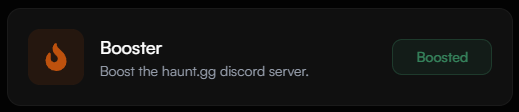
You can boost our server here.
Beta Badge
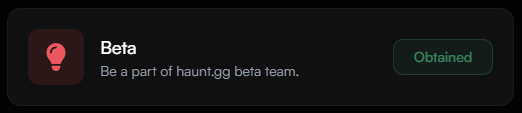
This badge is no longer available to new users.
Innovator Badge
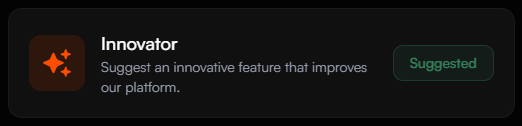
Contributor Badge
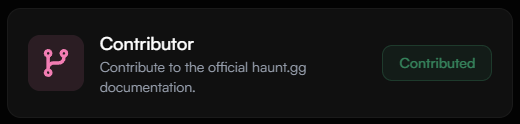
You can contribute content to our
documentation to earn this badge.
Domain Badge
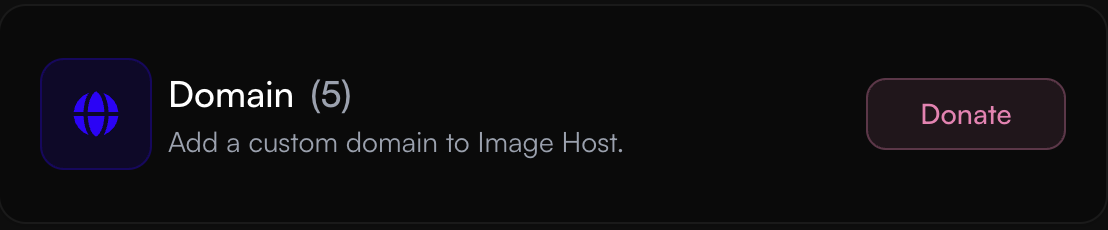
You can donate a domain here to earn this badge.
Winner Badge
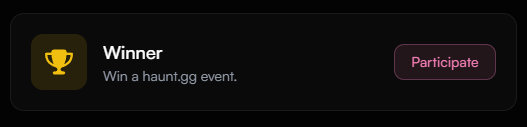
Second Place Badge
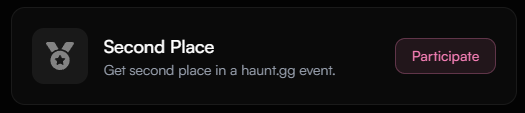
Third Place Badge
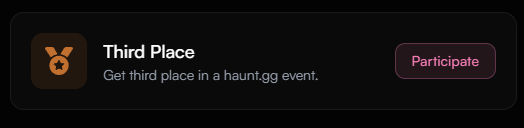
You can see when we host an event in our Discord server to earn any of these three badges.
Inviter Badge

Earn this badge by successfully inviting 5 users through your affiliate
link. Join the affiliate program to start
earning rewards and help grow the community.
Gifter Badge
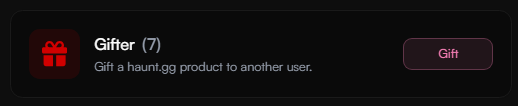
Image Host Badge
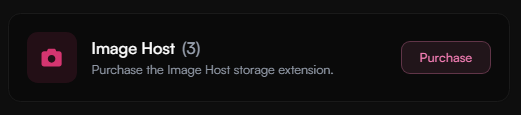
Image Host storage extension can be purchased here.
Guild Tag Badge

You can join our Discord server here.
Custom Badges

When you purchase a custom badge, you can choose
your own icon and name for the badge.
Champion Badge
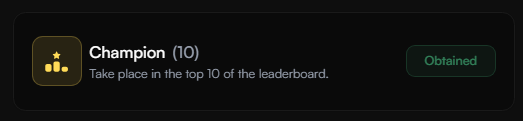
You can see the leaderboard here.
Halloween Badge

Exclusive badge from the halloween sale.
Christmas Badge
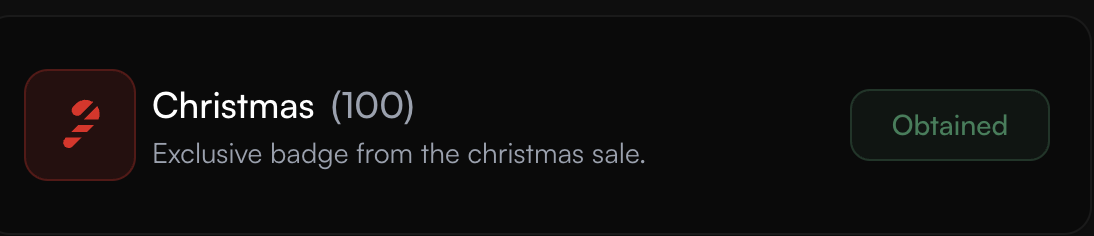
Exclusive badge from the christmas sale.
Voter Badge
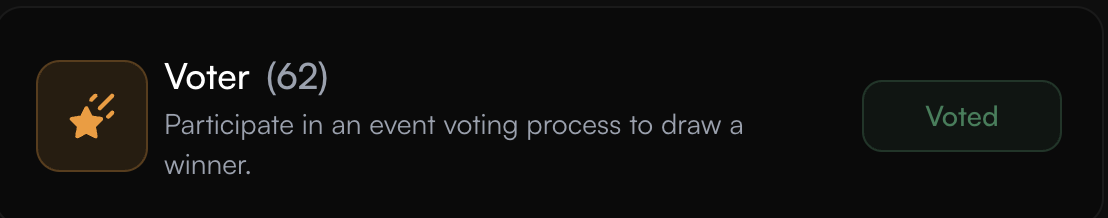
You can vote here when there is an ongoing event.

