Default Theme
Get information about the default theme.
Modern Theme
Get information about the modern theme.
Simplistic Theme
Get information about the simplistic theme.
Portfolio Theme
Get information about the portfolio theme.
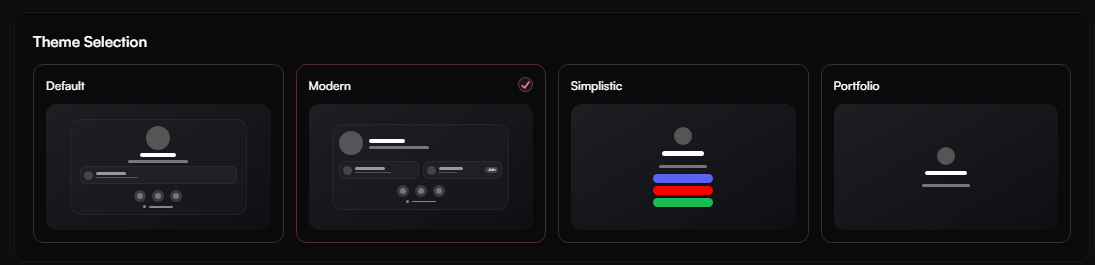
Default Theme
The Default layout is the most customizable option.Features
- Upload a Profile Banner
- Choose from 15 social cards
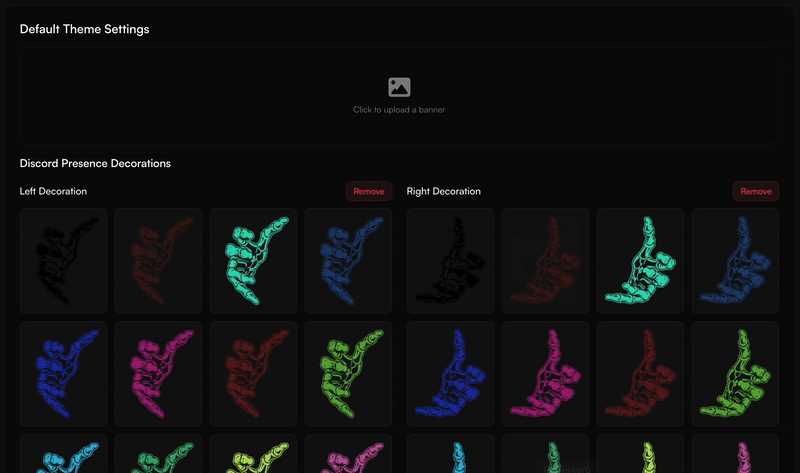
Default Theme Preview
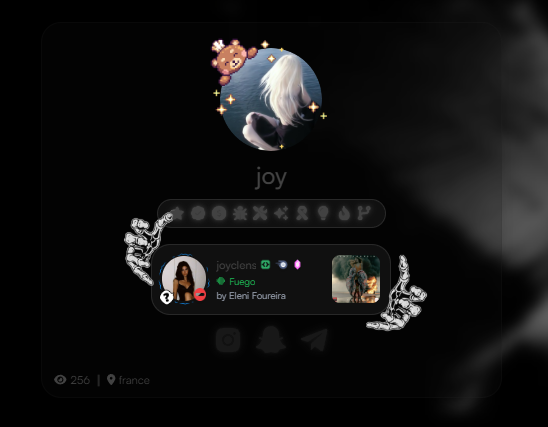
Modern Theme
The Modern theme offers a sleek, minimalistic design that focuses on social presence.Supported Social Integrations
You can select up to four of the following:- Discord Server
- GitHub Profile
- Roblox Profile/Group/Game
- Melonly Server
- Telegram Channel
- Last.fm Profile
- Stats.fm Profile
- Valorant Profile
- Chess Profile/Club
- TikTok Profile
- Instagram Profile
- X (Twitter) Profile
- Steam Profile
- Spotify Profile
- Discord Bot Profile
- Discord Profile
- YouTube Profile
- Twitch Profile
- Minecraft Server
- Clash of Clans Profile/Clan
- Brawl Stars Profile/Clan
- Weather
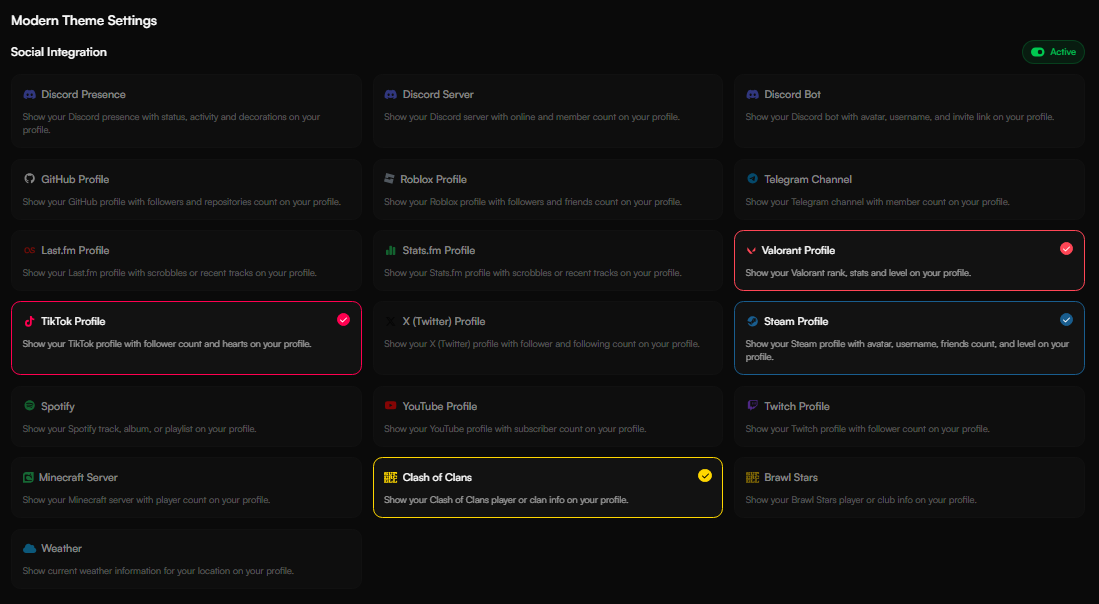
You can reorder your social cards however you like.
Social Integration Customization
1
Open the Section
Go to the Social Integration Customization section.
2
Adjust Presence
Toggle visibility for different Discord presence options like decorations, status, tags, and more.
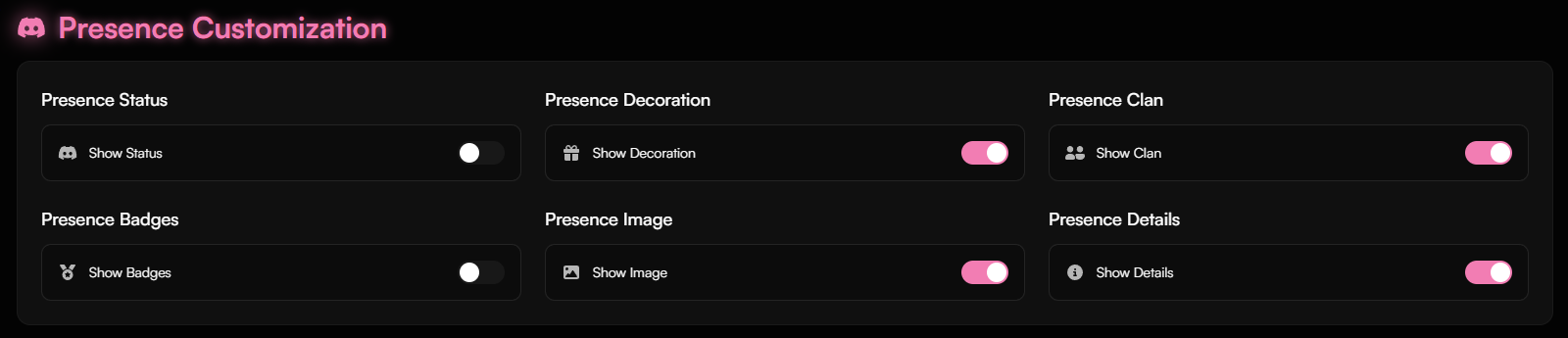
Modern Theme Preview
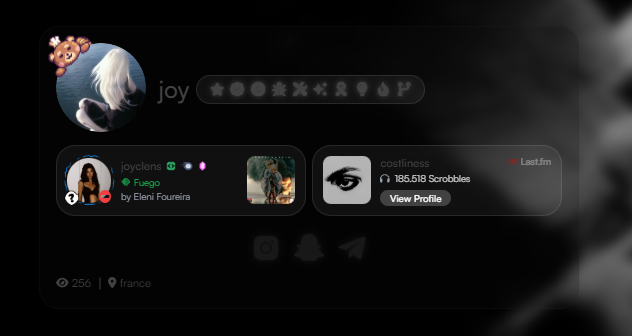
Simplistic Theme
The Simplistic theme provides a clean, content-focused look.- Great for text-focused profiles or low-distraction layouts
Simplistic Theme Settings

Simplistic Theme Preview
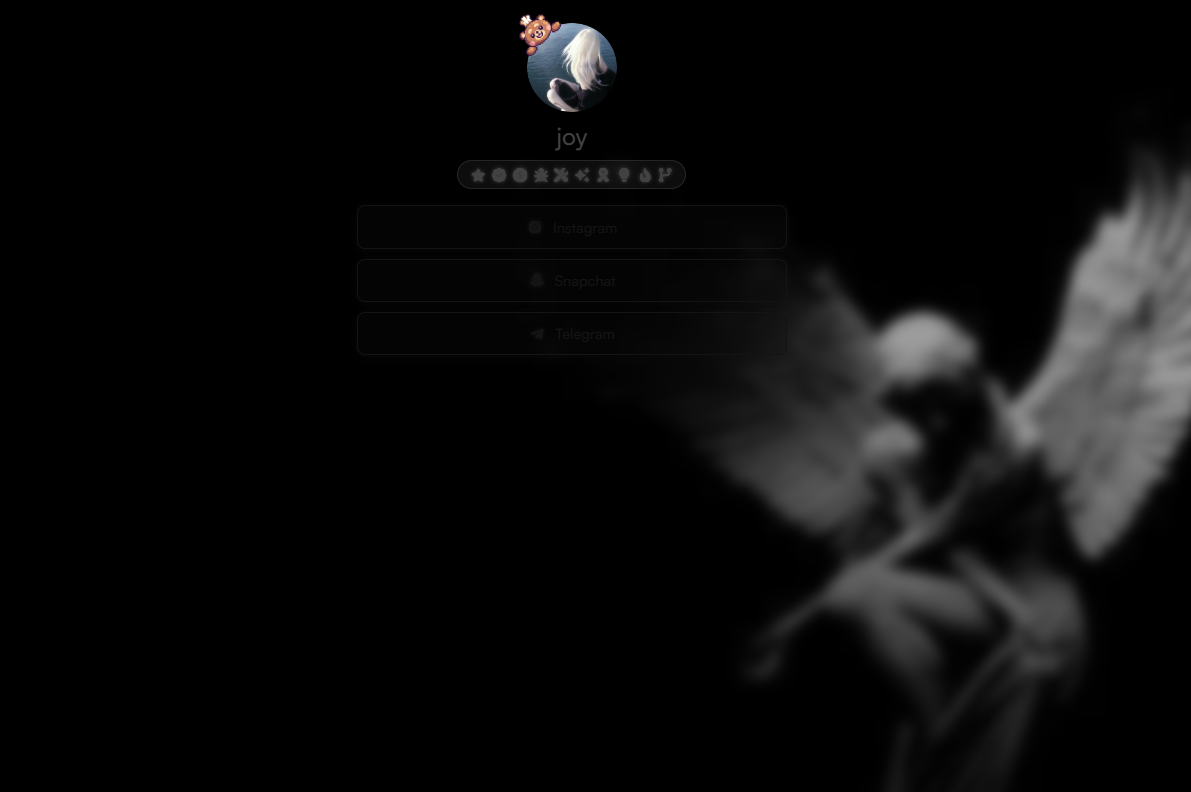
Portfolio Theme
The Portfolio theme is designed for showcasing your work and projects. It offers various customization options to highlight your skills and projects.Features
- Create projects with title, description, tags, link & icon
- Choose between different skills to showcase what you can do
- Supports About Me feature to show important information about yourself
- Supports Social Cards, similar to the Modern theme
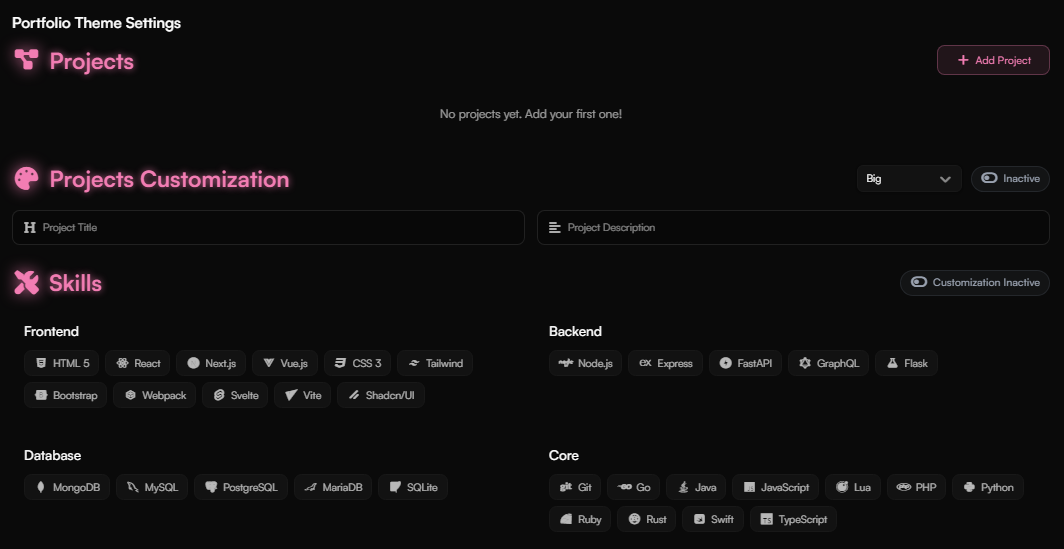
Portfolio Theme Settings
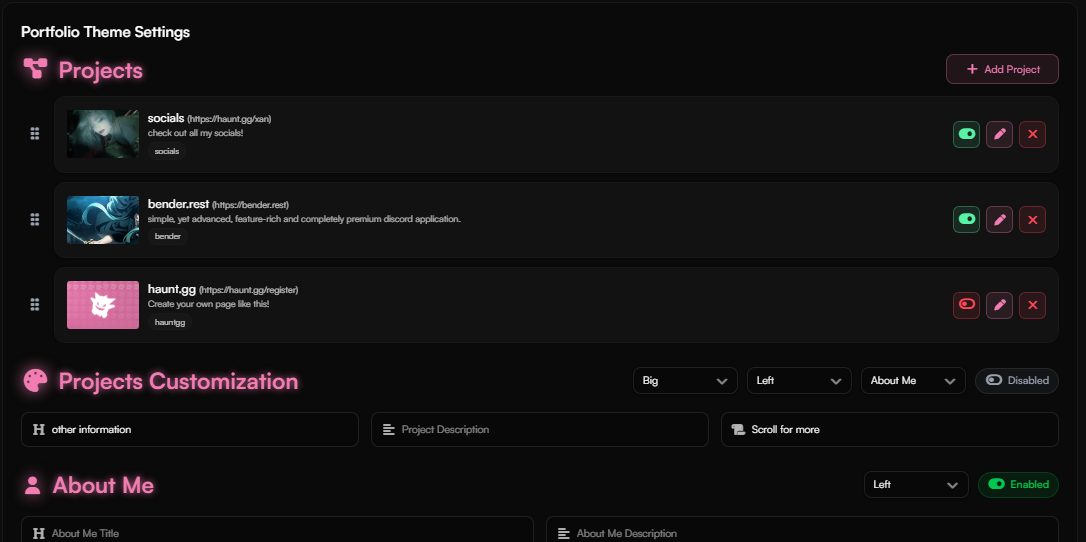
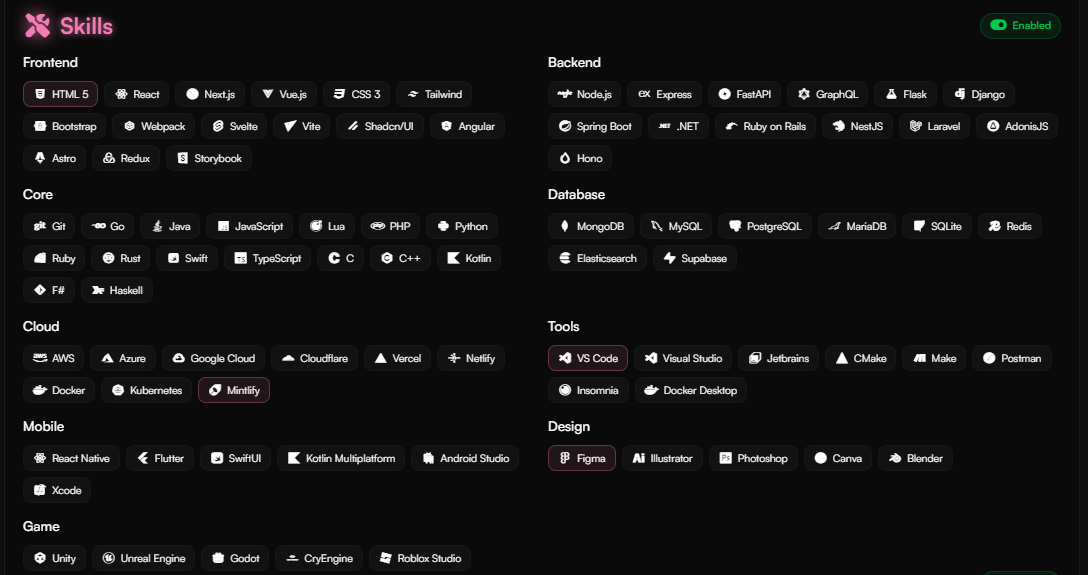
Portfolio Theme Preview
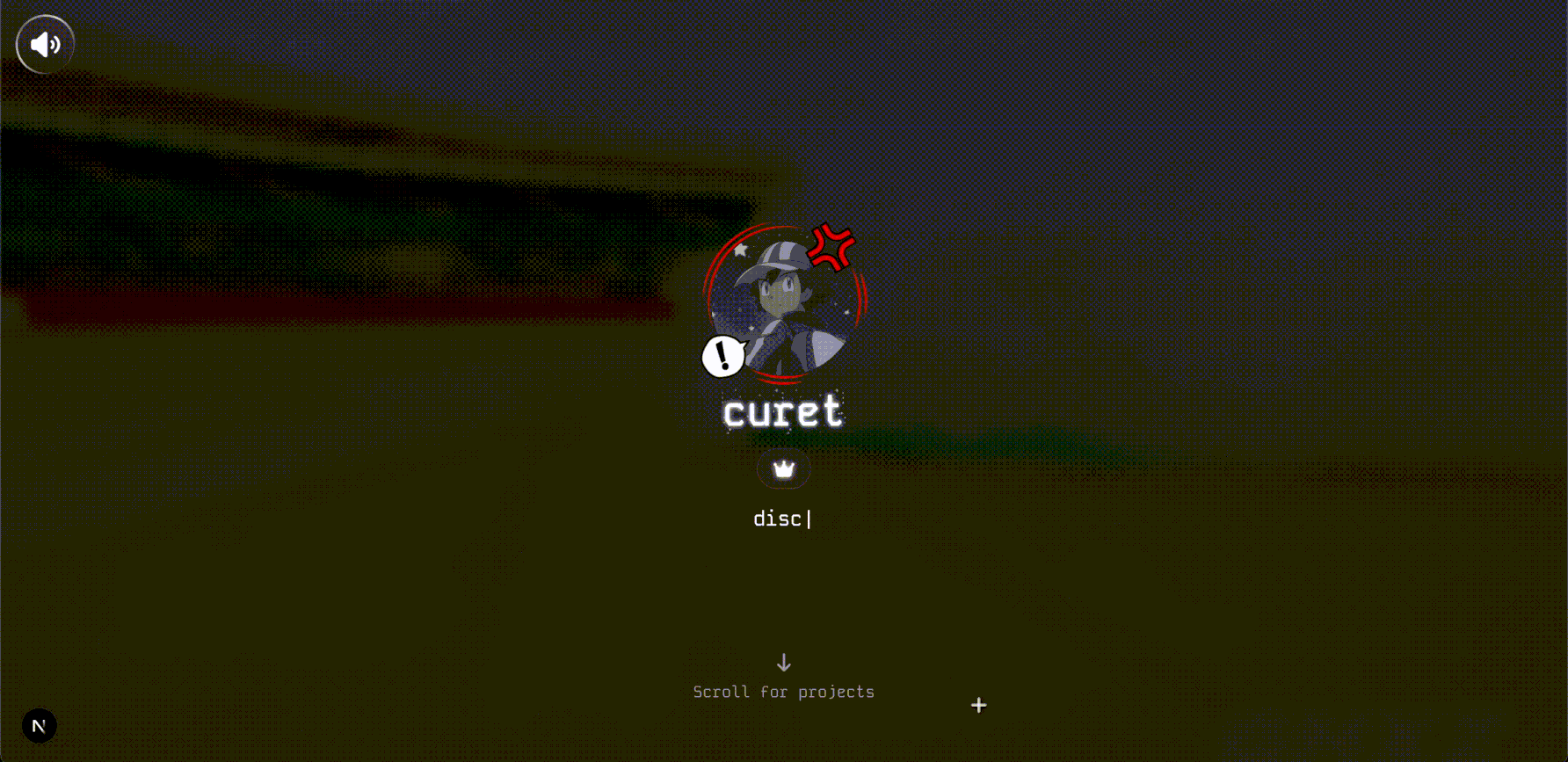
Tips for Choosing
You can switch between themes anytime. Your content remains the same — only the layout changes!

